One of the best tools I have been using is the “Print to PDF” application, CutePDF Writer. The program allows you to print anything to PDF–websites, documents, images, etc. Maybe that doesn’t sound like a huge deal, but here’s how I use it, see if you have anything in common with any of these:
- Web pages. I use the web for a lot of research and information gathering. Sometimes I want to hold onto the information I see on a web page, but I don’t want to add to a long list of book marks just for one web page. Also, what if the web page is altered or the URL changes? I could print it to hard copy but then I would have to store that somewhere. I could save the whole web page to my hard drive but that can be messy. Instead I print the page to PDF and store that to my hard drive in a nice small package. I have done this with articles like “Confessions of a former Verizon Sales Rep, “How to turn cheap steaks into prime meat” and “Hide your email address from Spam Bots“. Think of it as digitally tearing an article from a magazine.
- At work, I create price quotes and proposals using Excel and Word. I then email these documents to customers. It could be a sticky situation for me if someone altered the price on one of those and then tried to buy from us. Also, some folks use some old security practices and still don’t allow Word documents to be mailed to them. After creating the document, I print it to PDF and not only to I have a much harder to alter document, but it is also smaller in size for emailing.
- Using a computer that doesn’t have a printer but need to print something anyway? Print it to PDF, email it to a computer that has a printer, then print a hard copy when you get to that computer. When I did my taxes at home, I did not have a printer there as well. I could not do the return and print it at work because I could not load the tax software on my work computer. So I printed it to PDF on my home computer, emailed it to myself, then printed it up at work and dropped it in the mail.
Go to CutePDF’s web site and download CutePDF Writer. You actually have to download and install 2 items, the print portion and the PDF converter tool. Once you have downloaded and installed them, open document or a web page and select “File” then “Print”. (You want a command which brings up the print options window, some applications have a button which just sends the document straight to the printer–you probably don’t want that.)
When the print window opens, click the drop down to select which printer you want to print to. Make sure to select “Cute PDF Writer” as the printer you want to print to. (Click the below image for a better look.)

The program will do it stuff and then ask you where you want to save the PDF you just created.

As you can see, I save all mine in a folder appropriately called “Web PDFs”. There you go. You now have a convenient way of saving information, and it is paperless. (Note: Apparently not all “Print to PDF programs are created equal, and some may include malware. This one has won awards and is rated pretty well on CNET.)
 (Yahoo! Mail users only.)This is a great extension for FireFox I always install on any computer I have. It is called YMail and is by Terry Yuen. It creates a small icon at the bottom of your browser which shows you if you have a new email.
(Yahoo! Mail users only.)This is a great extension for FireFox I always install on any computer I have. It is called YMail and is by Terry Yuen. It creates a small icon at the bottom of your browser which shows you if you have a new email.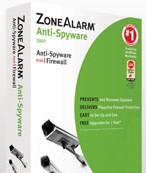 Check Point Software is offering a free download and install of its basic version of
Check Point Software is offering a free download and install of its basic version of 
